Reader Not Working/Reset a Reader Port
The problem you may be experiencing:
- A reader seems to stop working, it does not power up.
How to reset a reader port if your reader may not be working?
- Change the reader type for the door to a different type from the drop-down menu.
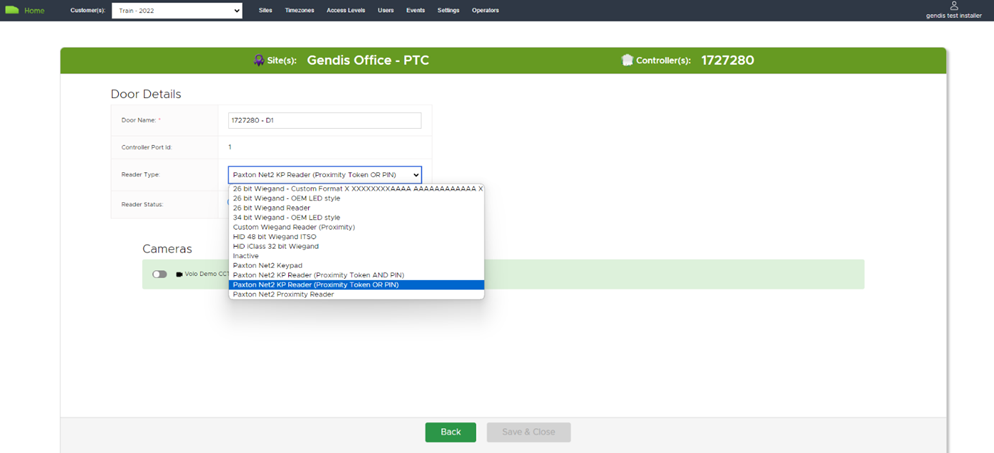
Wait for all commands to go down (conflicts to be cleared).
Change the reader back to the desired type.
Wait for all commands to go down (conflicts to be cleared).
You might also try to disable and then enable the reader; however this has not been proved as a fix.
When does it happen?
In some cases, when the controller loses connection, reader 2. doesn't power up properly.
SIM outages may also cause reader port 2 confusion.
Why does it happen?
- The reader gets stuck not knowing what reader it is in, showing as being in “undefined state” on the website.
- Using the installer tool to update the controller, settings are cleared and an automatic reinstate occurs. Inconsistently, but this has caused reader port issues in the past.
Permissions / Access required:
- When creating an operator, ‘Edit’ must be checked in row ‘doors’ for changing the reader type. Events are default to ‘View’ for any new Operator, however that can be switched off.