Routine Maintenance
This article describes the areas and tasks that we believe should be followed in order to ensure that your VOLO solution is maintained to the optimum level.
Weekly - Monthly Tasks
Conflicts
The VOLO portal should be checked weekly/monthly to ensure that there are no conflicts building up within the following areas, Customer, Site, Controller or Door.
Conflicts are indicated on the VOLO Portal by the Green and Red arrows colliding within the “Has Conflicts” column.
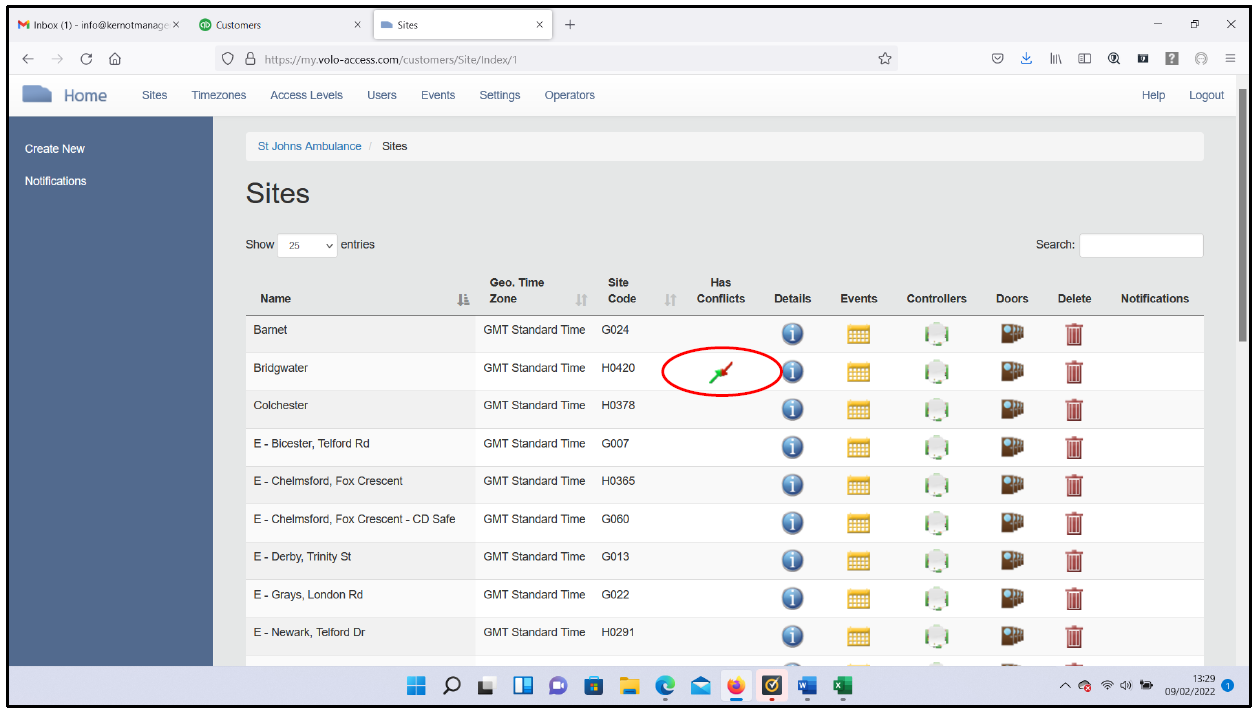
Managing and keeping each site conflict free ensures that your VOLO system will not slow down or experience any blocking of commands or events that can occur if conflicts are left unresolved.
Dashboard
Your VOLO estate should also be checked at the VOLO dashboard to ensure that no sites are reporting any of the below. All areas of concern/action required are marked with a yellow exclamation mark.
- Offline Devices – Indicates a Master controller that is no longer in communication with the Cloud – Possible cause is a loss of connection via GSM/GPRS or Network, Power Failure etc.
- Out of Date Devices – Indicates any devices that is not running the latest firmware.
- Deactivated Devices – Indicates any Master controller that no longer has an active license.
- Devices in Lock Down – Indicates any devices that has been placed into a remote lock down to prevent use of the system.
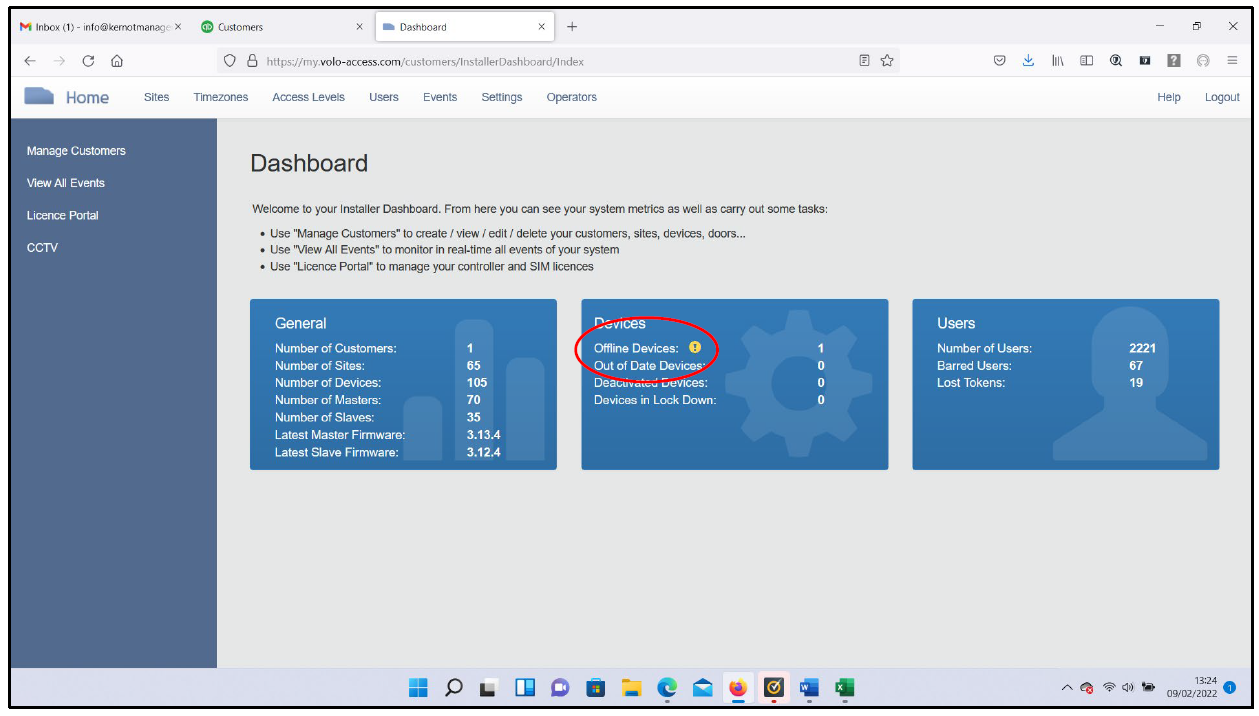
Quarterly Tasks
Notifications
You can access the active notifications from the left-hand menu on the Customers page.
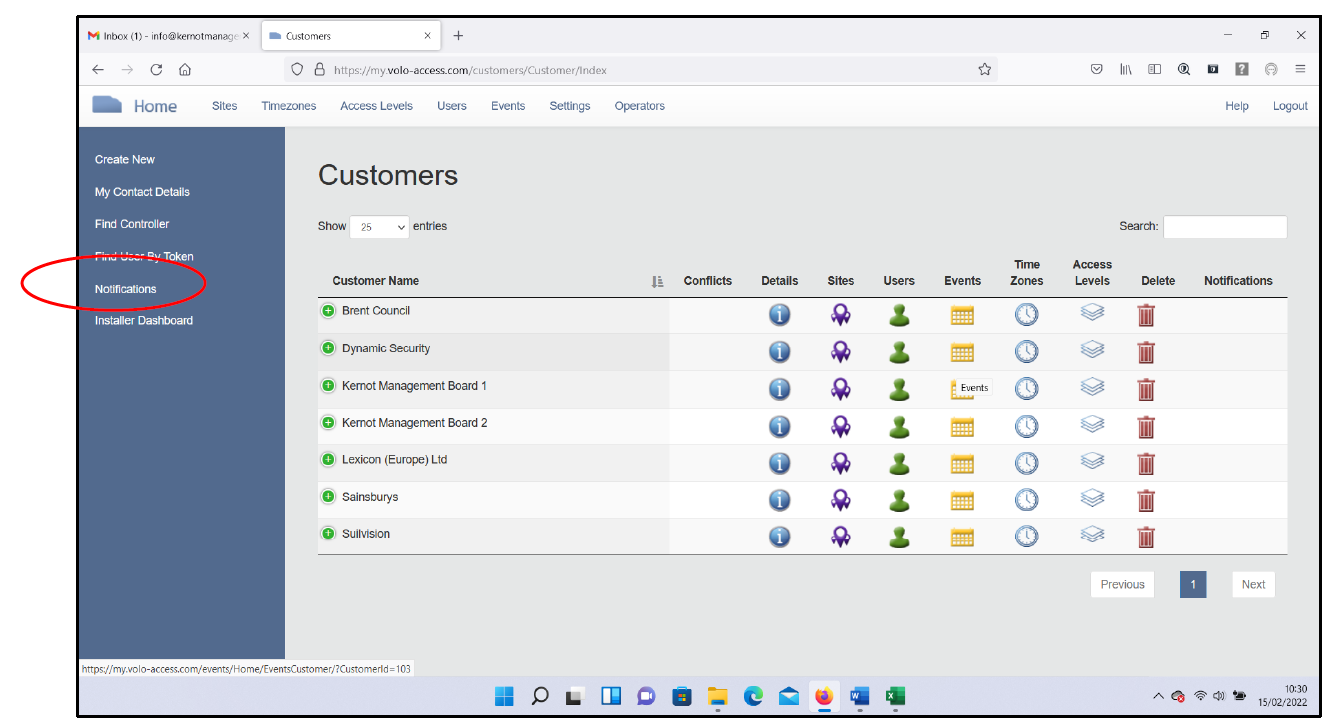
If there are no notifications to process, you should see a clear screen, as shown below.
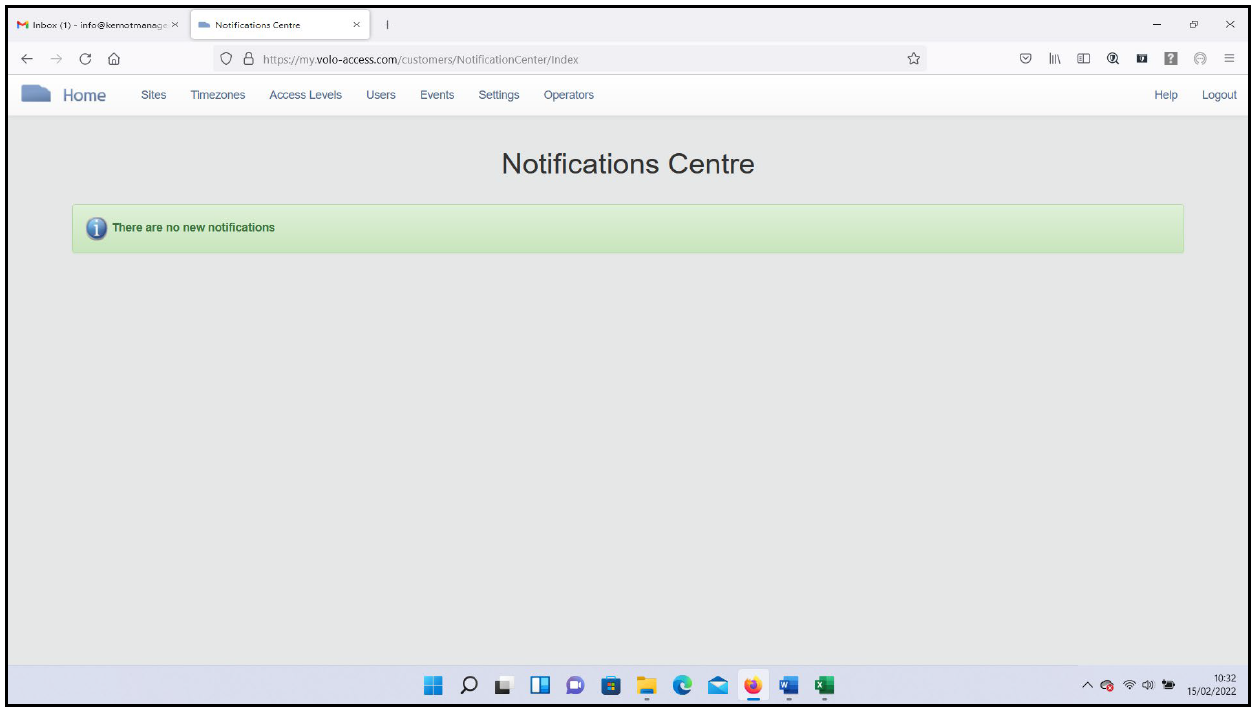
If there are notifications to be actioned, they will be listed here.
Firmware Updates
Any controller which is not running the latest firmware version will be listed here, along with a link to kick off a remote update.
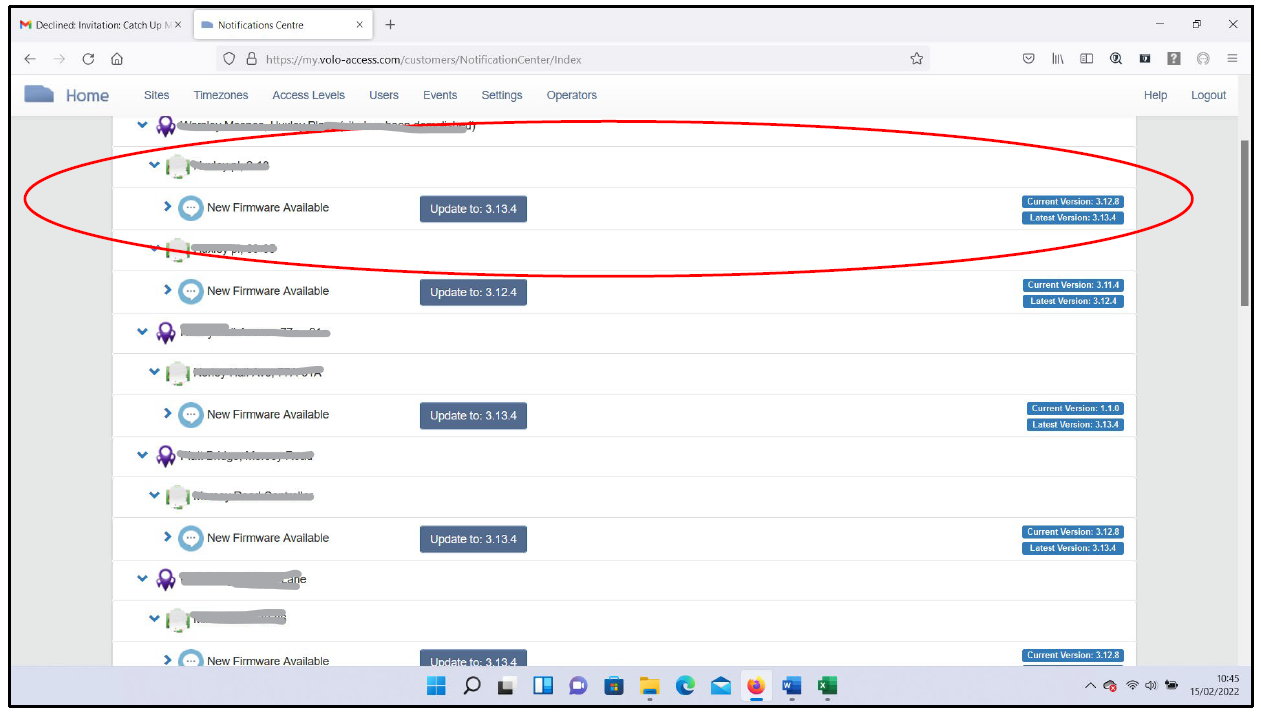
PSU Fail
These notifications inform you of any controllers which have experienced a mains power failure.
tip
We recommend configuring an email alert on PSU Fail alarms using the Triggers & Actions feature. This way, you will be informed as soon as it occurs and can deal with any issues promptly.
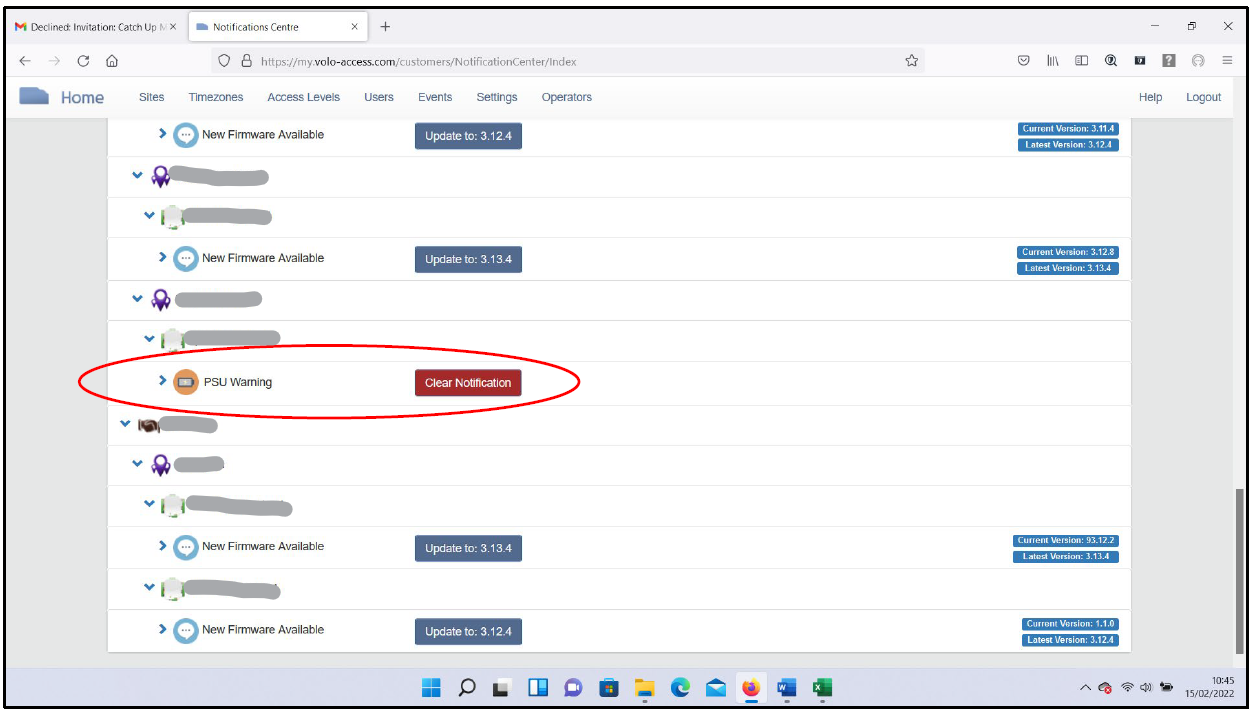
Operator Logs
Export the operator logs on a quarterly basis to review and identify any potential suspicious activity/actions.
Biannual Tasks
A physical check of all hardware (ACU’s, readers, batteries and locking equipment) should be undertaken to look for any visible signs of damage, leaks, potential corrosion, or any other visible issues.
At this time we also recommend the readers be wiped clean with a damp cloth.
By undertaking this visual check you can identify any potential issue that may arise and address this prior to the system operating incorrectly.
Annual Tasks
We recommend that at the start of each calendar year, every VOLO controller has a set time command sent from the portal. This ensures that there has been no slippage on the controller times which may prevent events/features such as daylight savings time from functioning correctly.
This is achieved via the Set time command on the left-hand toolbar from the Controller Details page.
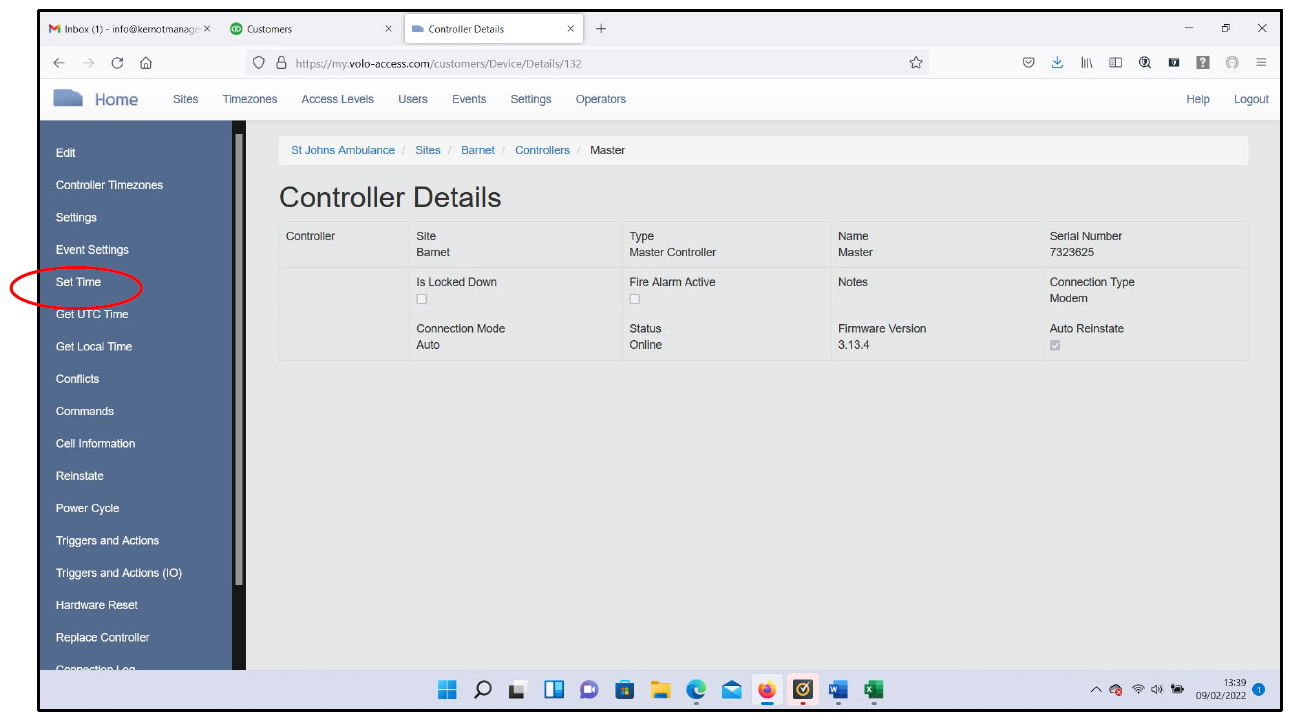
We also recommend that the following areas be reviewed annually to check that you are working with the correct levels of data within your VOLO solution:
- Users – Run an unused token report to identify which users are no longer active to allow cleansing of user data.
- Review of Access Levels and Time zones to ensure these still offer the correct access rights in line with the premises usage.
- Review of Operators and the rights assigned to each Operator to ensure this is still correct and relevant for the site/premises and customers.
- Review Scheduled Reports to ensure all reports are still required and that all recipients are still valid.
- Holidays/Time Profiles to ensure that all set holiday and time profiles are still correct and assigned to the correct doors.
The above points are our recommendations only in achieving the maximum and optimum performance from your VOLO solution.