Cell Info Page
What is the Cell Information Page?
The cell information page can be found by looking at a master controller page and clicking the relevant option on the left-hand navigation panel. It provides information on the signal strength and the available cell towers in the vicinity of the controller (and modem). This can be used to help ensure the intended installation site has sufficient signal for reliable connectivity or to help select the best location to mount the antenna.
note
This page will only work if you have a modem connected to your controller and have an active airtime licence (and controller licence) linked to the controller.
You must also have enough signal for the controller to communicate with the cloud - if there is no signal at all, the controller will not be able to communicate with the system.
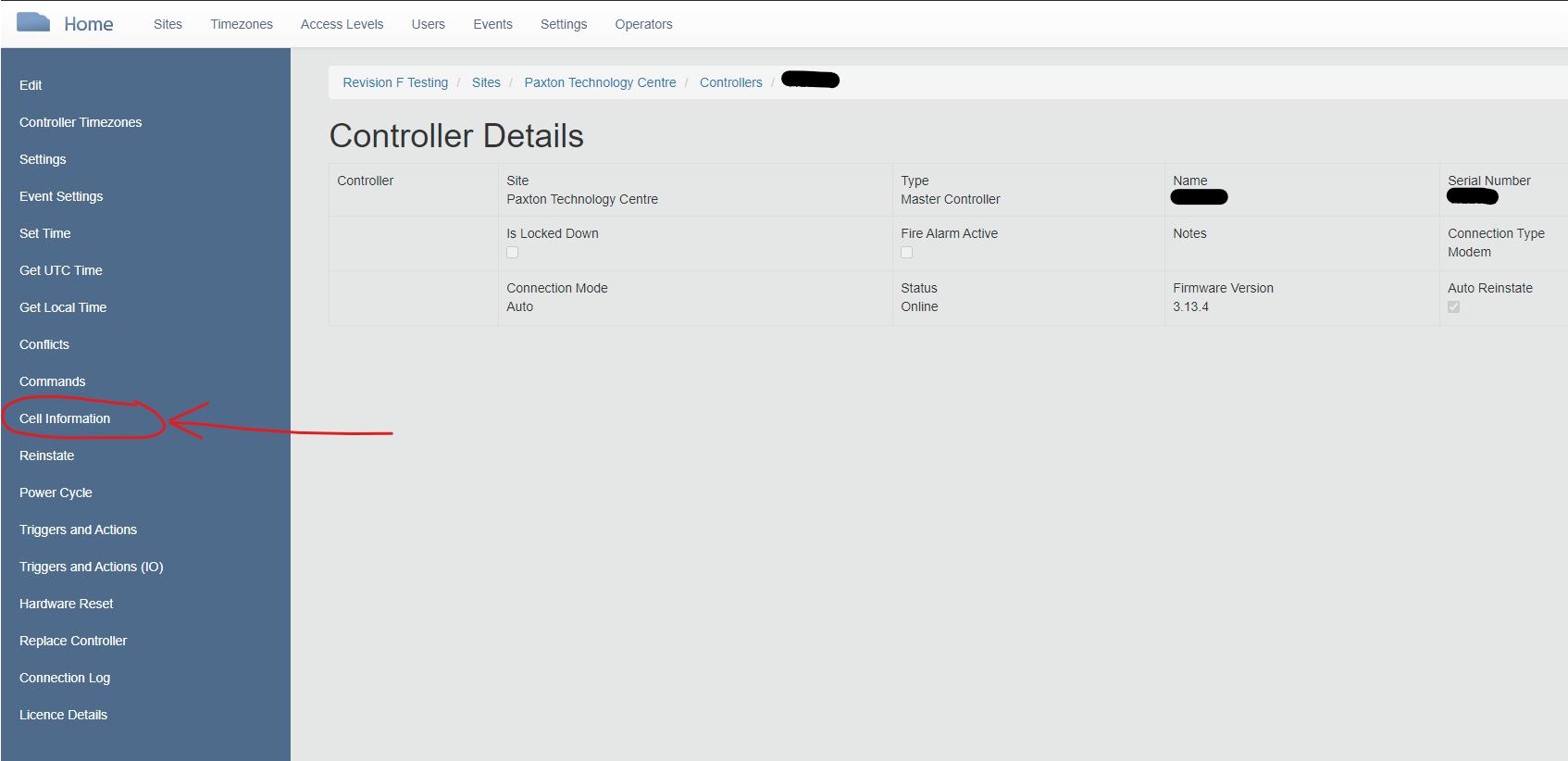
When you first navigate to the cell information page, you will see a page similar to the one shown, below.
As soon as you load the page, commands are sent down to the controller in question asking it to interrogate the modem and identify the network it is connected to, the signal strength and any information about other, nearby cell towers for the same network.
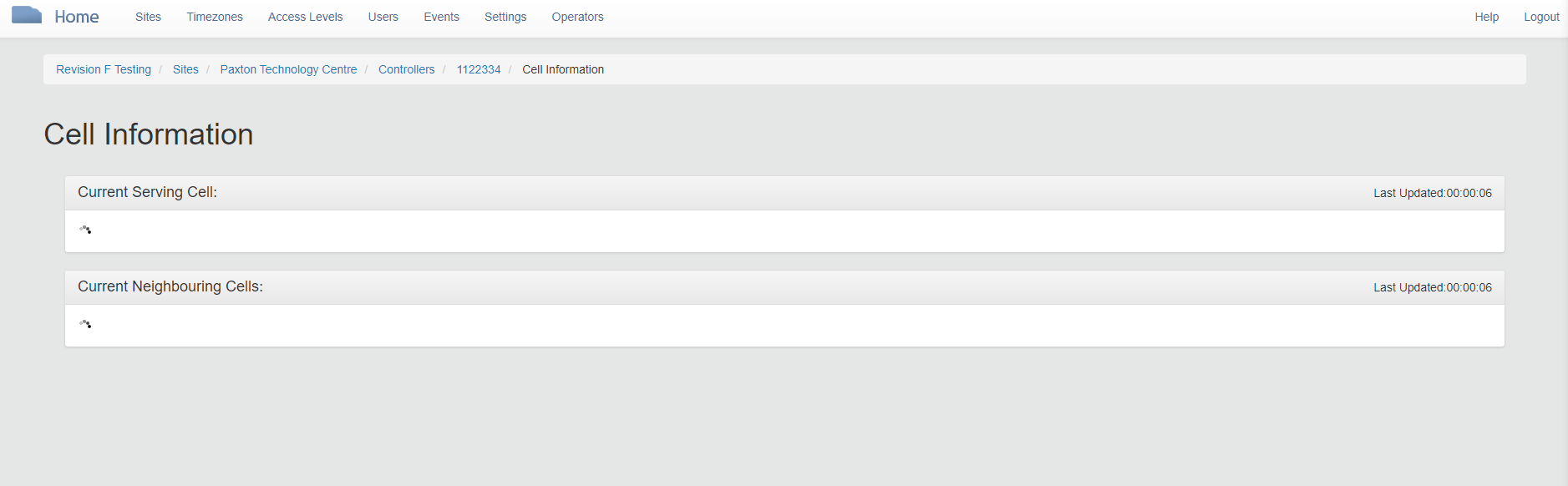
After a short wait (usually less than 45 seconds), the information will be displayed on the website and this will be periodically updated.
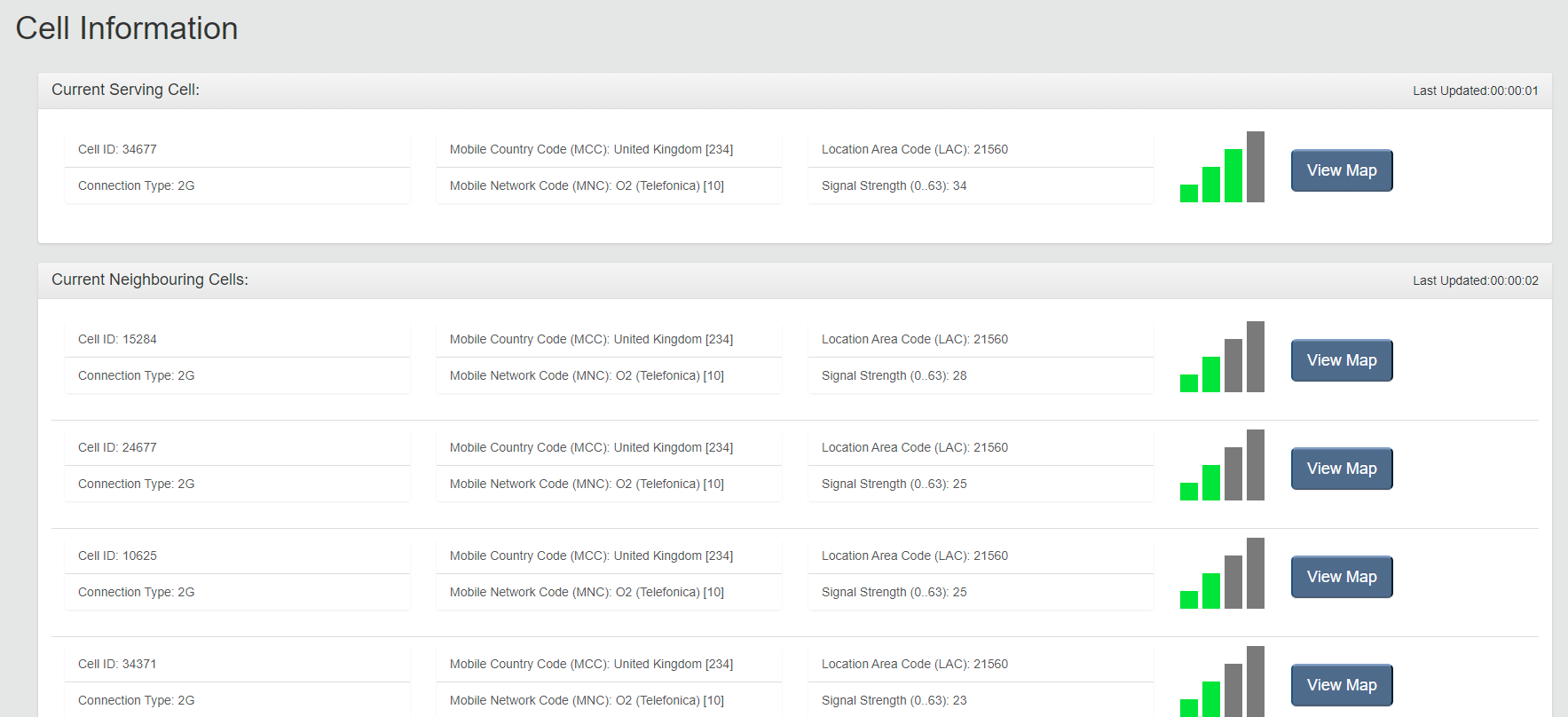
When Should I use the Cell Info Page?
This page can be used to help diagnose communication issues - if you have a weak signal it might indicate that a site visit is required to adjust the installation:
- moving the antenna to a better location
- confirming that the antenna orientation is correct
- trialling different locations for the controller and antenna while monitoring the
Cell Infopage to see whether the signal improves - switching to Ethernet if it has been determined that the controller is located in a 'black spot' and a good enough signal cannot be found.