Site Restrictions for Operators
The VOLO system allows you to create Operators with restrictions, enabling them to view and interact with only some of your estate of Sites (one or more).
caution
The Site Restrictions feature is limited to Customer Operators, only. Installer Operators have access to all sites within the accounts they have access to.
This feature allows for the detailed management of one or a group of sites to be delegated to the Site Manager (for example), while ensuring they cannot access or change any settings or data related to other sites in the system.
Creating an Operator with Site Restrictions
After following the instructions on the Operators page, you should see the view shown below.
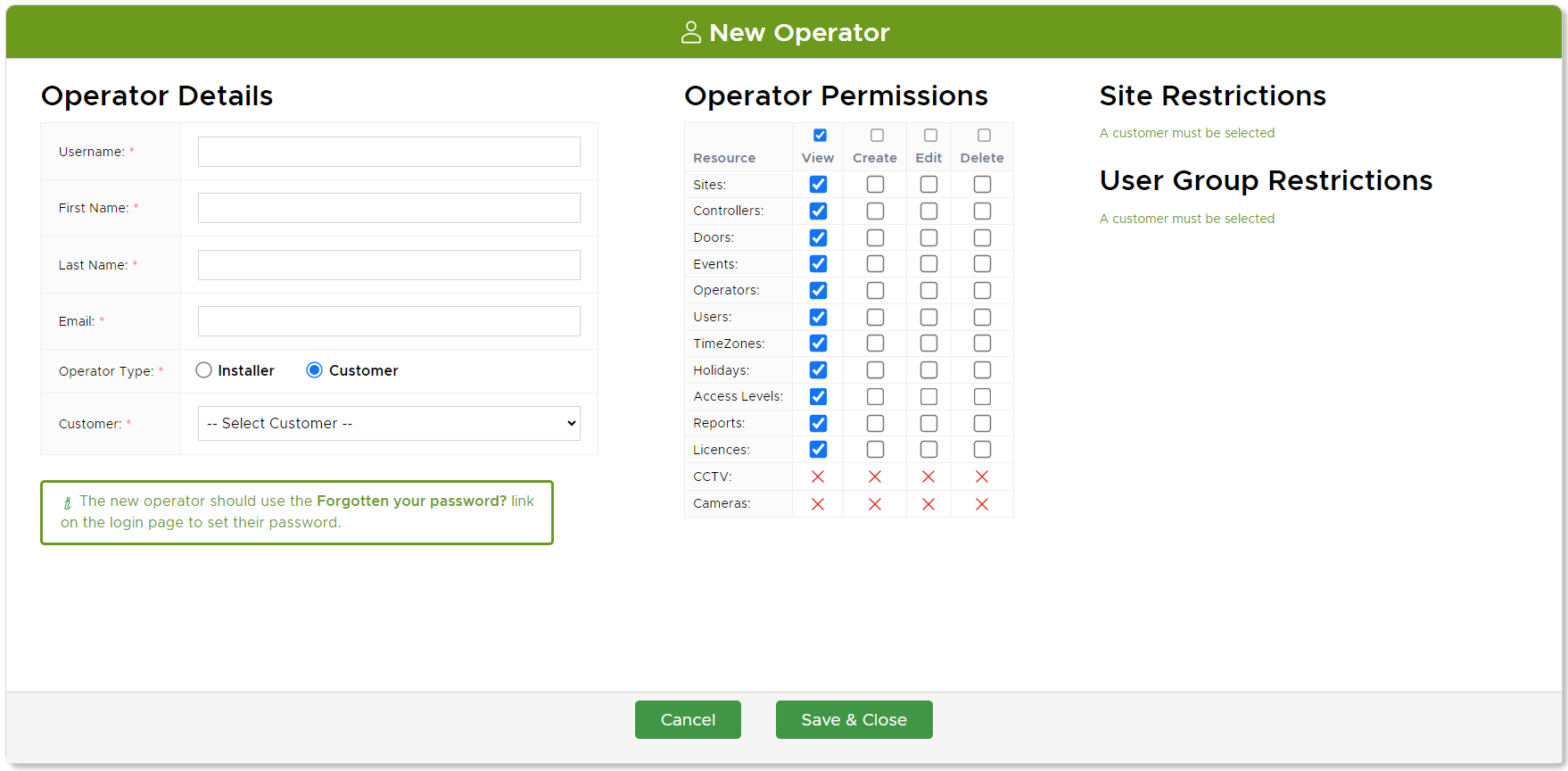
You then need to select the Customer that this Operator will be linked to. Once this is done, you will be able to choose
either All Sites or Selected Sites in the Site Restrictions area of the view.
info
If the Operator creating a Site Restricted Operator is, themselves, a Customer Operator, then they will not need to select a Customer account - the new Operator will be linked to the same account as theirs automatically.
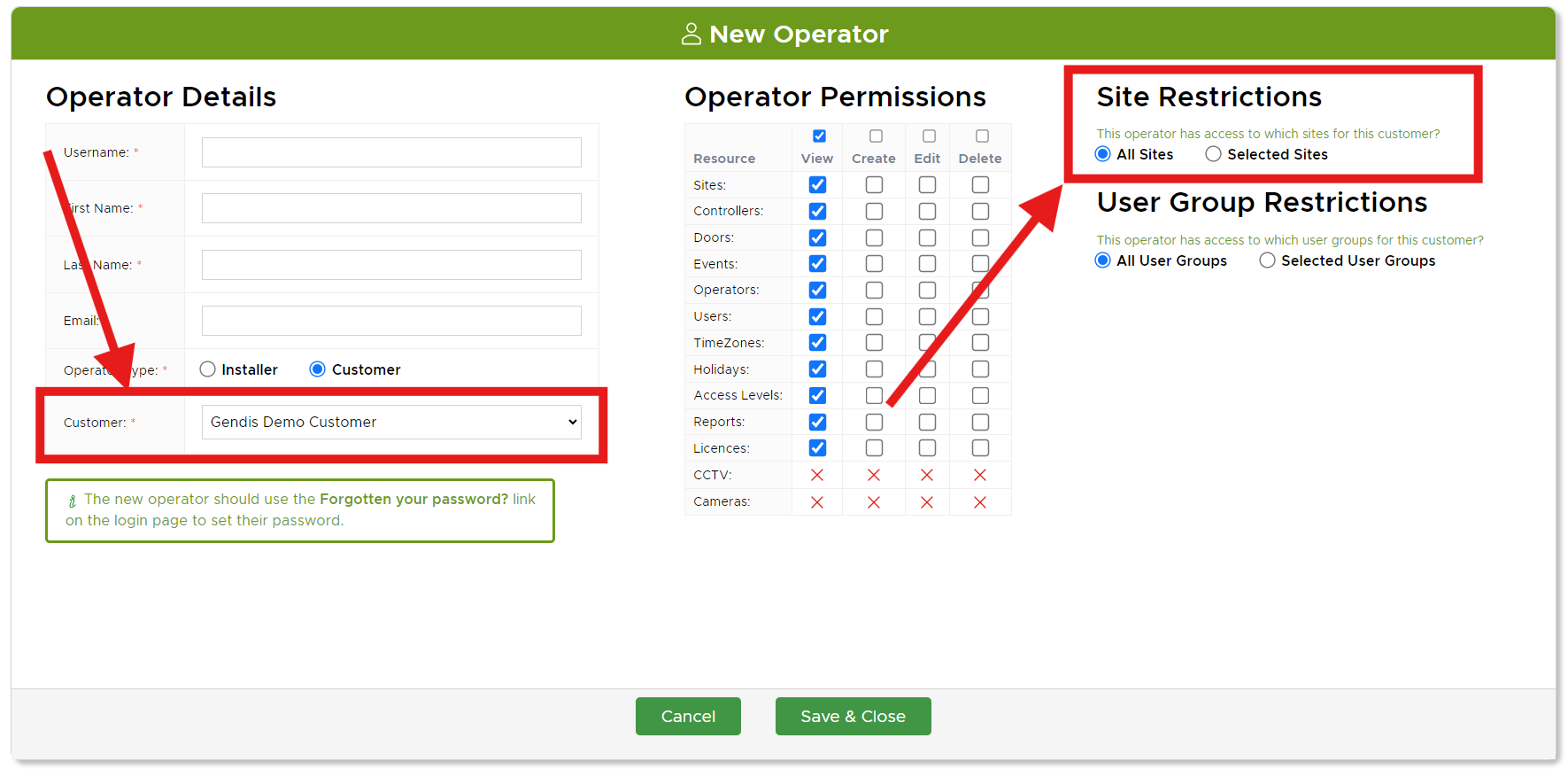
After choosing the Selected Sites option, a pop-up will appear showing a list of the sites belonging to the
Customer in question. Select all the sites that you would like the new operator to have access to and then click the
Back button.
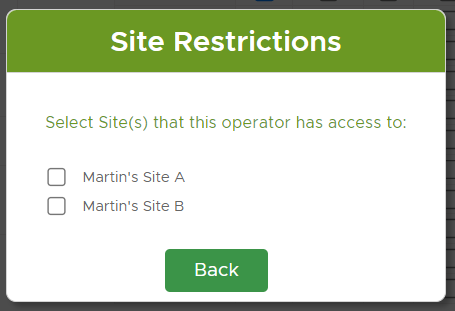
Once you have closed the pop-up, the list of sites you selected will be shown in the Create Operator view.
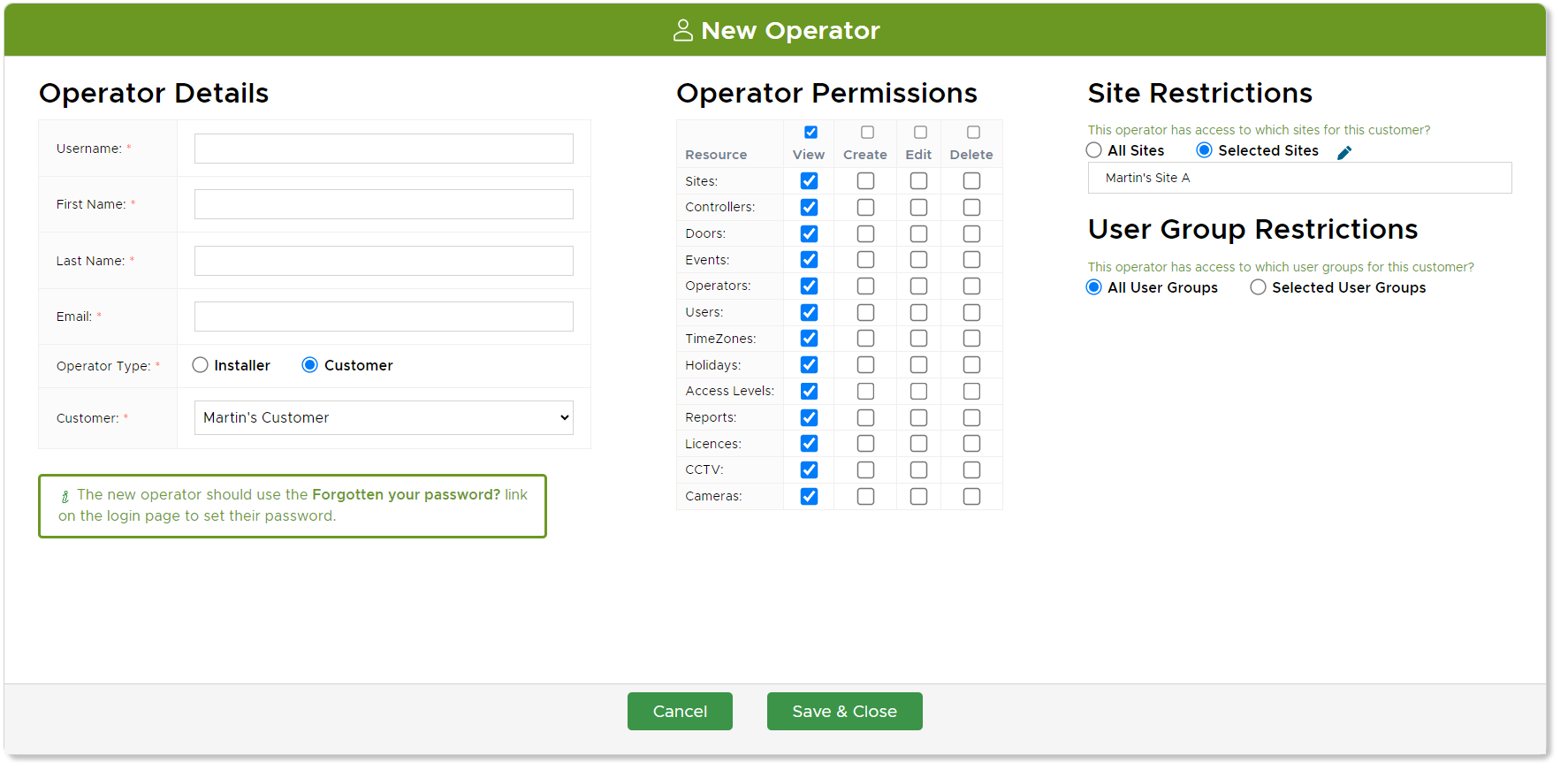
From here, continue as normal with creating the operator.